
Help your student stand out in the online classroom
Help your student stand out in the online classroom
Jump straight to the Email Etiquette Guide for Students, a free pdf download.
Don’t get me wrong, I’m grateful for online school. But there are A LOT of kids on that computer screen. Our schools and teachers have gone above and beyond by totally transforming their curriculum for remote learning. But most teachers will tell you, the sea of students in the virtual classroom is organized chaos at best.
How can you help your child stand out among that sea of remote learners? How can you make sure they’re attracting the right kind of attention online from both their peers and their teachers? And how can you help your child consider the needs of their teachers and fellow students above their own?
Etiquette, my friend. Etiquette.
Good, old fashioned manners… just digitized.
The digital world has an etiquette all its own. Kids who can communicate politely online have the ability to be better students and better friends.
These online social skills (or lack thereof) are most noticeable in their two main avenues of online communication: emails and video conferences.
Email Etiquette
When written (or typed) communication is the main form of communication between your child and their teacher, they’ve got to make it count. You can help your kids send exceptional emails by first making sure they know the difference between a text message and an email. Academic emails should come from a student’s school email address, not their personal. They should include a kind opening, the all-important “Crystal Clear Question,” an appropriate closing, and a descriptive subject line.
sry- Emails are not the same as text messages
Most kids spend a lot of time texting their friends, so it’s easy to see how that casual tone can carry over into emails. Make sure your kids know the difference between chit chat with a friend vs. a formal email in the academic setting.
Abbreviations like sry (sorry), idk (I don’t know), and ur (your) are popular and useful in quick text messages, but they’re not ok to use in emails. Make sure your student is writing everything out and continuing to use good grammar. And that goes for all emails, not just ones to their English teacher. Sentences should start with a capital letter and “I” should always be capitalized. I, myself, am guilty of writing run-on sentences and skipping commas and periods in a text message. However, this shouldn’t happen in emails.
Using good grammar shows courtesy to the recipient because it shows the sender took the time to make it right. And it’s also easier on the eyes to read a correctly capitalized and punctuated sentence.
Emojis in emails?
As far as emojis go, it depends. Emojis are a great way for kids to convey their intended tone and to show their personality. But they are still considered unprofessional in emails.
I think emojis can be a useful tool in online communication. But only after they get to know their teachers really well. Here’s a handy website they can use to copy and paste emojis into emails. Just be careful not to overdo it. And it’s better to leave them off completely when it comes time to email administrators, college faculty, or potential employers.
It’s also important to remind your kids that emails are not as instantaneous as text messages. Students should wait one full school day for a teacher to respond before sending a follow-up email.
A kind opening
Students often skip straight to the body of the email and go right to telling the teacher what they need. But by doing this, they’ve missed their best chance to set the tone of the email! There is so much power in those first few lines. For example, a teacher would be much more willing to help a student who begins an email with:
Good morning Mrs. Turner,
I hope you had a great weekend. Could you please resend the study guide from yesterday?
Vs.
Could you please resend the study guide?
Polite requests instead of demands
Remind your students to use please and thank you in their written communication. When possible, encourage them to word their request as a question.
It’s easy to see how the sentence, “I turned in my paper and I need you to put in my grade” can sound like a demand (even when they’re not intending to be rude).
Vs
“I turned in my paper. Can you please put in my grade?” which is instantly more polite.
Polite requests will always yield better and quicker results than perceived demands.
Titles in email openings
Also, mention to your kids about using the proper title for adults. “Mr./Mrs./Ms./Dr. LastName” is most respectful. If your child isn’t 100% certain a woman is married or which title she prefers, then “Ms.” is the safe bet. Remember, “Miss” is really only used these days for young ladies under the age of 18.
When in doubt of title or gender, a simple “Good afternoon,” or “Good morning,” will get the job done.
Most important: a “Crystal Clear Question”
Simply put, a “Crystal Clear Question” is the super important part of the email that helps the teacher identify what in the world you’re talking about. These teachers have a lot on their plate and it’s good etiquette to give them some context. For example:
I don’t know how to submit this.
Vs.
I’m receiving an error message that says “xyz” when submitting my Boston Tea Party essay through the online portal. Do you have any suggestions?
Or even better:
I’m having trouble submitting my Boston Tea Party essay through the online portal. I have attached a screenshot of the error message. Do you have any suggestions?
Students should be doing everything they can to make their question crystal clear in this section. Add details, page numbers, URL links, screen shots, and whatever it takes to provide the teacher some details. Including those details from the beginning can prevent the back and forth of the teacher having to reply to ask for more clarification and can save everybody time.
Also, a little bonus character-building here… including this reminder sentence helps middle schoolers break out of their natural tendency to be self-centered. Don’t worry, that tendency is totally normal. But it’s also something we, as parents, have a duty to gently correct. The Crystal Clear Questions makes them think of someone else (their teacher) and how they can make his or her job a bit easier. Win-win.
An appropriate closing to academic emails
Like the opening, closings have a tendency to be skipped over as well. Forgetting the closing is as if your child walks up to their teacher’s desk, asks them a question, then immediately turns their back while waiting for the reply. It’s just not very pleasant.
Good communicators know how to naturally bring a conversation to a close and this applies to written communication as well. Professional closings are standard procedure for good letter writing and are also expected in the business world, so it’s a smart habit to form.
“Thanks” or “thank you” is always an easy, professional closing but I also love this list of unique and fun email closings for when your child is looking to show a bit more personality once they get to know their teacher a little better.
Lastly, even if your child has met the teacher before, students should continue to sign their emails with their first and last names until they get to know their teacher very well. According to the teacher’s instruction, they may also need to include their class name and period below their name. This helps the teacher know exactly which class the student is in.
The importance of the subject line
Oh, the poor little subject line. Students will often leave this completely empty. And other times they will type their entire email in the subject line (seriously, a crazy number of teachers told me this happens to them regularly).
The subject line is the place to write a very short summary of what the body of the email contains. Encourage your kid to be descriptive with their subject line. Imagine having an inbox full of 100 emails from students and all of them look like this:
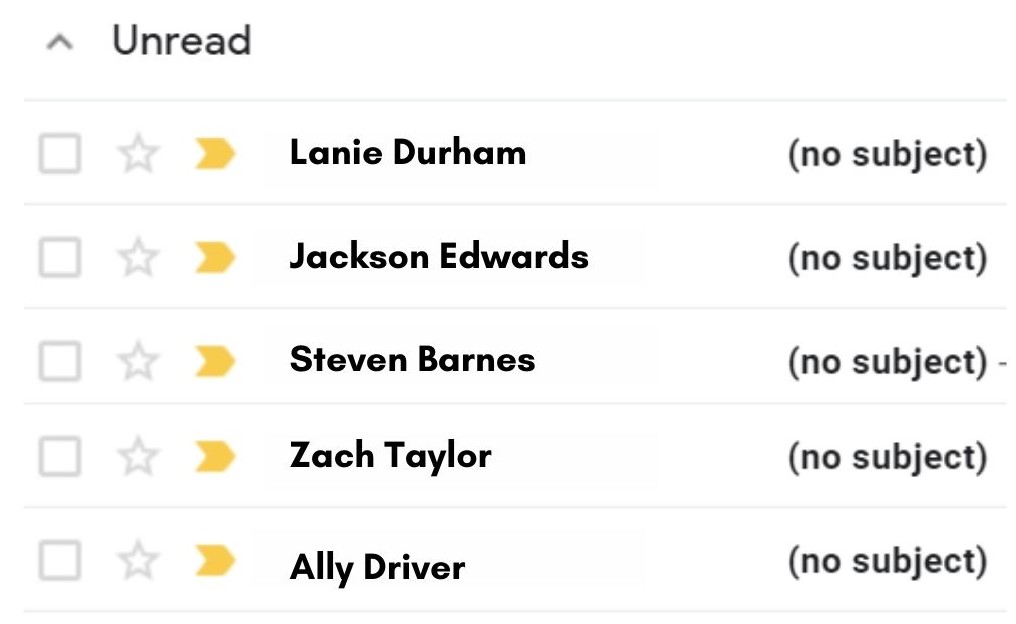
If the teacher or student ever has to go back to reference a previous email, it can be very difficult to find without a subject line.
Adding a subject line helps compartmentalize conversations. It’s certainly helpful for the teacher, but it also helps your child stay organized. Encourage descriptive subject lines the same way you’d encourage them to keep their papers filed correctly in their binders.
When to change the subject line and start a new email
Sometimes students feel like emails should be grouped by date, meaning, any emails sent this week can go on the same email thread regardless of their topic. But good email etiquette is to create a new email with a new subject line whenever the topic changes.
Here’s an example to explain how subject lines work: Think of it as going up to your teacher’s desk to ask a question in your history class.
- The first time you have to go to their desk to about the Boston Tea Party = start a new email with a clear subject line referencing the Tea Party.
- A little bit later you go back up to the teacher because you need more clarification about the Tea Party = keep it in that same thread by replying to that same email with the Tea Party subject line. In this reply, you do NOT have to write out your opening and closing again.
- At the end of class, you go up to the teacher’s desk again to ask about your essay about John Adams that’s due soon = start a new email with a new subject line referencing the essay and type out a full opening and closing.
Emailing does not come naturally to kids (especially if they’re frequent texters). It takes explicit instruction and monitored practice to become proficient at this lifelong skill.
To make all these email tips easier for your kid to digest, I’ve compiled everything in an EMAIL ETIQUETTE GUIDE FOR STUDENTS. It’s a free pdf download they can save on their computer or print for easy reference.
Video Conferencing Etiquette
Right behind emails, the second most popular mode of communication in the virtual classroom is video conferencing. Whether it’s via Google Meet, Zoom, GoToMeeting, FaceTime, or Skype, video conference etiquette has long been a topic in the business world. With remote learning, it’s now important for your child as well.
When it comes to video conferencing, whether it’s kids or adults, the main goal is to minimize distractions on your end so the call can be as effective as possible for all participants. These distractions normally come in two forms: audio and visual.
Minimizing audible distractions
Most kids pick up on this pretty quickly, but your child should get in the habit of muting themselves immediately upon entering the video conference. And they should keep it muted until they need to speak. If they need to cough or sneeze, they should also mute themselves.
To avoid talking over other people, it is helpful to use the chat box or the raise your hand feature and wait for the teacher to recognize them before they begin speaking.
Help your child identify background noises that have the potential to be distracting and make sure they take care of it before logging on (stop eating, turn off the tv and music, no tapping pencils, set up away from the window if the neighbor is cutting grass, etc.)
Headphones can also help minimize background noises as well as increase sound quality on your end. You can even work with them to practice speaking loudly and clearly so they project well via the microphone.
Minimizing visual distractions
If your child is comfortable with their video on, it is encouraged by most teachers. It’s a lot easier for students to stay engaged and stay accountable if their video is on and it’s also more effective for the teacher to be able to read their students’ faces for comprehension while teaching. (Of course, this isn’t an absolute rule and students should always follow their teacher’s guidelines on whether to keep their video on or off.)
Just like you’d make sure your child’s appearance is presentable before going to real school, take a minute to help your child look their best for online school. Changing out of pajamas always helps with morale and it also helps other students not be distracted. Teach them to angle the camera at eye-level and to set up facing a window or a lamp so their face is well-lit.
A simple backdrop like a wall or bookshelf is ideal. At a minimum, make sure there are no objects or other people moving in the background. Siblings and pets are cute and fun and hence, distracting to other students.
Remind your child if a pet or sibling does accidentally interrupt or if they must get up and walk around the house to turn their video off so it doesn’t distract others. And heavens, please QUADRUPLE check that their video is off AND they’re muted if they decide they must carry their computer into the bathroom (though I strongly suggest just leaving it on the desk).
And while we’re on the awkward train… let’s make sure our kids are wearing shirts (ahem, gentlemen) and not lounging in their beds when it’s time for school. Again, seriously, I’ve heard this from multiple teachers.
Respecting privacy
Having a live camera in your home that’s connected to your child’s teacher and classmates can be a bit nerve-wracking. Don’t be afraid to set boundaries to protect the privacy of your home and then ask your kids to respect those boundaries. For example, you probably don’t want them set up to record in your bedroom, or maybe even in their own bedroom.
Likewise, help your child understand the importance of respecting their classmates’ privacy as well. Screenshots or recordings of the class or teacher should never be taken or posted online by students.
Online communication is vital for successful students
While remote learning definitely isn’t perfect, it is an excellent opportunity to perfect the manners and etiquette needed for virtual interactions. And hey, isn’t that what we’ve all been told to do lately? To look for the silver lining and opportunities that are arising amid a pandemic?
There’s no doubt digital communication will be vital for this generation of kids. You can help them succeed by preparing them with the online social skills that will help their virtual interactions be as polite as possible.
During this unprecedented school year, the students who will stand out the most and be the most successful will be the ones who can communicate well online.
*Don’t forget to grab the free pdf download: Email Etiquette Guide for Students.
CATEGORY
Some links in my blog posts are affiliate links.
FYI
Copyright 2020-2025 Sydney Dunn Etiquette LLC
PRIVACY |. TERMS & CONDITIONS | PHOTOS BY LITTLE TUNA STUDIOS
Copyright 2020-2025 Sydney Dunn Etiquette LLC | PRIVACY |. TERMS & CONDITIONS | Photos by Little tuna studios